Reference management
Reference Management Software
With a reference management software, you can efficiently organize and manage your research literature. This type of software allows you to:
- Create and maintain bibliographies: Build comprehensive lists of references for your research papers.
- Import citations: Easily add citations (metadata) from online catalogs and databases directly into your reference list.
- Manage citations: Organize and categorize your citations according to your specific needs.
- Generate citations and bibliographies: Automatically create in-text citations and formatted bibliographies in a variety of citation styles (APA, MLA, Chicago, etc.) for seamless integration into your research papers.
Benefits of using reference management software:
- Save time: Automate repetitive tasks and streamline your research workflow.
- Ensure accuracy: Reduce errors in citations and bibliographies.
- Improve consistency: Maintain a consistent citation style throughout your work.
- Enhance organization: Keep track of your research materials effectively.
Important notice: The Citavi campus license will no longer be valid after December 31, 2024
The HAW Hamburg’s campus-wide Citavi license is set to expire at the end of 2024 and will not be renewed. Consequently, users will no longer have regular access to their existing Citavi projects from 2025 onwards, as the free 'Citavi Free' client has been discontinued. To ensure the continued accessibility of your research data, we recommend migrating to an alternative reference management software or purchasing a personal Citavi license.
As a viable open-source option, we suggest Zotero. Zotero offers cross-platform compatibility, a robust feature set, and a strong community-driven development model.
Recognizing the potential challenges associated with transitioning to a new software, we are providing dedicated support for the migration process. A comprehensive guide has been prepared, and we will be hosting regular open office hours to address any questions or concerns.
Zotero
Zotero is a powerful reference management software that helps you efficiently organize and cite your sources. Originally developed at George Mason University, Zotero is free, open-source software and is platform-independent (clients for Windows, Mac, Linux, iOS, plus a web platform).
Key features of Zotero:
- Collect and manage sources: Capture bibliographic data and full-text articles from library catalogs, databases, and websites.
- Automatic citation: Utilize a wide range of citation styles, generate customized bibliographies, and directly insert bibliographic entries into Microsoft Word, LibreOffice, or Google Docs.
- Notes: Add notes to your sources and create annotations in your PDFs.
- Collaboration: Share collections and work collaboratively on projects.
The Zotero Connector (available for Firefox, Chrome, Edge, and Safari) makes it easy to add sources to your personal collection directly from your web browser. Additionally, there are numerous community-developed plugins that extend Zotero's functionality.
Creating a personal Zotero account allows you to synchronize your collection across devices, edit it in your web browser, and create groups. Zotero offers 300 MB of free online storage for file attachments. Additional storage can be purchased.
You can find an introductory video (in German) to Zotero from the University of Mannheim Library here.
We have created a guide to help you migrate your data from Citavi to Zotero. Additionally, there is a video (in German) available from the University of Bamberg Library.
Citavi campus license (valid until December 31, 2024)
The HAW Hamburg provides a campus license for the reference management and knowledge organization software Citavi until the end of 2024. Use of the software is free for HAW Hamburg students, faculty, researchers, and staff until then. If you are starting a project that you anticipate needing to access in 2025, we strongly recommend using alternative software such as Zotero.
How can I get a personal license for Citavi to use on my own device?
................................................................................................................................................................................................
- Download Citavi 6 for Windows Free here: www.citavi.com/download
- Register for a license at:www.citavi.com/haw-hamburg
- Open Citavi and log in with your account details. Your license will be activated automatically.
- For Mac users, please refer to our guide (in German) for specific instructions.
Tips for beginners
................................................................................................................................................................................................
- Learn more: Citavi 6: Ready, Set, Go!
- Complete manual: www.citavi.com/manual6
- Need more help? www.citavi.com/support
Alternative options
Mendeley Reference Manager
................................................................................................................................................................................................
- Up to 2GB free web service + desktop version (Windows, Mac, Linux). Web: cross-platform.
- Share interests with groups, publish your own work, create a personal research profile, search for people, and join discussions.
- Enjoy excellent usability, online help, a "Getting Started Guide", a feedback forum, video tutorials, advisor support, and a certificate (in English).
JabRef (especially for BibTeX)
................................................................................................................................................................................................
- Free, open-source software (Windows, Mac, Linux, requires Java).
- Mobile: Windows tablets only.
- No social media features.
- User-friendly, highly configurable, and optimized for LaTeX users.
- Multilingual online manual and FAQ. Active support forum since June 2016. Archived mailing list. Issue tracker.
A comprehensive comparison of reference management software is available here.