Diversity tip of the month
On the first Tuesday of every month, we send out our 'Diversity tip of the month' via email to all HAW Hamburg employees and students.
The tips deal with topics related to anti-discrimination and equal opportunities, such as creating accessible PDFs or gender-neutral language.
On this page you will find the current 'Diversity tip of the month', as well as the tips from previous months for reference.
Tip 13: Use each person´s name

Produced in cooperation with the Students’ Union Queer Committee and the Social Work Student Council
As the Zoom host or moderator, you can change the settings so that participants can change their name themselves.
This can be important to some participants because the name that people want to be called is not always identical to the name listed in their ID documents or on file at the university. This is especially the case for trans and/or non-binary people who have chosen another name that has not (yet) been changed officially. Using the wrong name or pronoun to speak to someone can be hurtful or discriminatory. When you allow participants to change their names themselves, they can display the name they want to be addressed with. It is also a good idea to ask participants for their full name and their pronouns at the beginning of the seminar. Additionally, you can address participants with their first and last names together as an alternative to the usual Ms. and Mr.
Trans and non-binary are self-designations for people who do not identify with, or only partially identify with, the gender assigned to them at birth. You can find more information here.
Brief guide to changing the settings:
- Log into Zoom with your licensed HAW account.
- In the menu on the left side of the page, click on ‘Settings’.
- Select the option ‘In Meeting (Basic)’.
Scroll down until you get to ‘Allow participants to rename themselves’. Click on the button to the right to activate this option.
You can also activate the ‘rename‘ option when a meeting is underway:
- Click on ‘Participants’ in the toolbar at the bottom of your screen.
- A new window will open to the right. Click on ‘…’.
- Select ‘Allow participants to rename themselves’.
More diversity tips
Tip 1: Using people's self-designations in brochures or presentation slides
................................................................................................................................................................................................
Language matters
You can help end the societal erasure of marginalised people and groups by using terms that respect their identities – rather than terms that other people label them with.
You might have heard people using the terms ‘people of colour’, ‘trans’, ‘Black’, ‘queer’, ‘intersex’ or ‘non-binary’, but perhaps you’re not sure what some of them mean. The underrepresentation of specific groups of people – such as women and those with non-German heritage – in fields like politics and the media means that where these groups feature in public discourse, it’s often others, who do not share that identity, who are talking or writing about them. And in so doing, they might use terms which label or denigrate people or perpetuate stereotypes.
Using the terms developed and advocated by people from disadvantaged groups – such as ‘people of colour’ and ‘trans’ – can be one way of making sure our society represents people from disadvantaged groups accurately and fairly. Finding out how people identify and how they refer to themselves gives you a wide range of options for speaking respectfully and inclusively about others.
The brochure ‘Self-designations’ (in German), issued by HAW Hamburg’s Equal Opportunities team, is a good introduction to terms people may use to talk about themselves and their identities and why it’s important to respect them.
There are numerous guides to inclusive language in English available online. If you’re looking for help with inclusive language in German, you can use the glossary issued by the organisation Neue Deutsche Medienmacher*innen – it provides a good overview of problematic terms and better alternatives.
Tip 2: Accessible PDF design
................................................................................................................................................................................................
PDFS – Avoid accessability traps
Make your PDFs accessible with these simple steps:
You can work towards accessibility by making sure the PDF files you create from Word are accessible. TU Dresden has published a detailed guide to doing this (in German).
We’ve summarised a few important things you can do here:
-
Set your document’s headings as templates in Word. The first heading will need to correspond to the first heading level, and so on.
-
Make sure the text is of an easily readable size and font. There are various websites (some in German, some in English) offering tips on which fonts to use (for online use too) and overviews of what makes an easily readable font.
-
Use contrast-rich colours for emphasis. Avoid using red or green. Don’t forget the interaction effects between font and background colour (link in German).
-
Use a contrast checker to check the accessibility of your PowerPoint’s background and your chosen font colour link in English.
-
Use document titles so people using text-to-speech output can identify the document easily (TU Dresden guide, p. 9)
-
Provide alternative text for all images, diagrams and charts.
-
Check your PDF’s accessibility yourself using the ’read out loud’ function and displaying the navigation pane (links in German). Adobe Acrobat Pro lets you verify your file’s accessibility.
You can download accessible templates for Word, Excel and PowerPoint from this (English-language) link.
The (bilingual) website leserlich.info provides detailed information on making your documents and other materials as accessible as possible to people with visual impairments.
Tip 3: Gender-inclusive language
................................................................................................................................................................................................
Wording matters
Stuck for gender-inclusive wording in German? There’s a website that can help:
German can be difficult enough without having to tackle the issue of gender-neutral wording for such concepts as Abbrecherquote (the proportion of people who leave, for example, a university course without completing it) and Doktoranden (doctoral students). Fortunately, there’s an online gender wording dictionary that can help you.
Simply enter the term you’re having difficulties with in the search field and find out just how many gender-neutral and gender-inclusive alternatives there are. The site also has tips for spotting wording that would benefit from rewriting for gender inclusivity.
If you want to find out more about the recommendations for gender-inclusive wording issued by HAW Hamburg’s Executive Board, look up the principles for gender-inclusive wording at HAW Hamburg (in German).
The ‘Non-discriminatory language’ section of HAW Hamburg’s English Handbook contains some ideas for gender-inclusive wording in English.
.
Tip 4: Automatic subtitles for videos
................................................................................................................................................................................................
Look and read
Did you know that YouTube has an automatic subtitling function for many of its videos?
Subtitles in videos (link in German) enable people with hearing loss to access a film more easily. YouTube has a subtitling function, and although there’s certainly room for improvement as far as its accessibility is concerned (link in German), subtitles that aren’t perfect are certainly better than none at all.
Using YouTube’s subtitling function: a brief guide
After opening the video you want to show subtitles for, open the video bar (at the bottom edge of the video) by moving the mouse there and you’ll see some symbols at the bottom right.
Click on the ‘Subtitles’ symbol and the subtitles will appear automatically.
If you can’t find the symbol or want to change the subtitling language, click on the ‘Settings’ icon.
Then select 'Subtitles'. Depending on the video you are watching, you can choose between various languages.
Please note that some videos don’t support the subtitling function. Check beforehand.
(Good to know: 'Subtitles' designs for people with hearing loss are more correctly descriped as 'captions', as these assume the reader cannot or can only slightly hear the audio. However, we have used 'subtitles' here as it is the term most people are familiar with.)
Tip 5: Consideration of daycare, school and vacation times in event planning
................................................................................................................................................................................................
Give others the time of day
Consider people's caregiving responsibilities when planning events, office hours, seminars and meetings.
Students and staff who have children to care for may struggle to take part in meetings or events which take place outside school or childcare opening hours or during school holidays (you can find an overview of school holidays in Hamburg in 2021 here). This is especially hard on people who can’t afford additional childcare outside regular hours.
Try and communicate with everyone involved when arranging meetings and events and consider what time of day it is. It’s also best to plan office/consultation hours, team meetings and one-day extramural events to end in time for children to be collected from childcare.
HAW Hamburg’s Family Services Office can help you arrange your work life for yourself and those you manage in a way that’s compatible with caregiving responsibilities.
Because of the coronavirus pandemic, we have compiled various links (in German) to support services for families with children of all ages in the areas of school, culture, art and crafts. Have a look!
Tip 6: Diversity in pictures
................................................................................................................................................................................................
A reflection of society?
Do a quick check of your images to see if they take diversity into account.
What effect do you want the images you choose for your media/presentation/leaflet to have? Are you reflecting viewers’ existing expectations in terms of the roles shown?
Images don’t just show our reality, they help shape it. Pictures are prime sites for transmitting societal stereotypes and expectations (link in German) around gender, age, migration, health, disability and many other factors relating to people. It’s important to check the images you use for any reproduction of stereotypes or unequal power relations.
Pictures can also work in the opposite direction, creating an encouraging atmosphere; if information leaflets on careers in the caring professions show men carrying out these roles, it helps men to identify with these jobs and may raise their interest in training for them. The same goes for women in STEM. Try and take these positive effects into account when choosing your images – as well as negative ones.
Tip 7: Diverse representations
................................................................................................................................................................................................
Diverse views, diverse representations
Think plural when designing your media.
Internal pluralism (link in German) is a principle of public service broadcast media in Germany and elsewhere that seeks to include a diverse range of ideas, views and perspectives in the content transmitted. Translating this principle to how we design images and media (link in German) for websites, presentation slides and leaflets might mean taking an overall look at the pictures we are using and asking ourselves, for instance, whether there are a noticeably high number of images showing specific groups (such as women or older people), or whether these groups are conspicuous by their absence. Then we need to work out how this interacts with the topic we are trying to get across to our audience. If we have a lot of images of women in a presentation discussing childcare and/or eldercare, for instance, are we suggesting that this is a female domain? And are the women in the pictures all white, or do the images represent ethnic and cultural diversity?
You can check a film you want to show or publish on your website for diversity in matters of gender and sexuality by using the Bechdel test and the Vito Russo test.
Of course, you don’t need to put every possible societal group in every picture or presentation, but you should try and ensure that your productions are as diverse as possible overall, and it’s always good to reflect on what their impact might be.
Tip 8: Share your pronouns
................................................................................................................................................................................................
Share your pronouns in your emails
It helps people to know how to address you if you give your pronouns in your email signature.
When we use a third-person pronoun for an individual, we assume a gender, often using the binary gendered pronouns he/him and she/her. Some people, however, may prefer other pronouns for themselves.
If you include the pronouns you go by in your email signature, people know how you would like to be addressed and nobody will ascribe a gender to you with which you don’t identify.
Attached you will find instructions on how to create a signature that follows HAW Hamburg's corporate design guidelines (in German).
An example signature might look like this:
________
[Firstname Lastname]
[Position]
T +49 40 428 75-xxxx / M +49 xxx xx xx xx xx
F +49 40 428 75-xxxx
your.mail (at) haw-hamburg (dot) de
[working days] / [office hours]
Pronoun [personal pronoun] / [possessive pronoun]
Please let me know which pronoun / form of address you would like me to use.
HAMBURG UNIVERSITY OF APPLIED SCIENCES
Institution (School, Department, Institute)
Berliner Tor 5 / Room xx / 20099 Hamburg / Germany
www.haw-hamburg.de
Privacy notice:
Information on how we process personal data and your corresponding rights at: www.haw-hamburg.de/datenverarbeitung
If you teach, you could consider kicking off introductions in your seminars by giving your name and pronouns. This will help your students feel they can do the same without fear of discrimination.
You can find out more about alternatives to binary pronouns and about sensitive handling of pronouns and names in our brochure (in German).
Tip 9: Subtitling your own videos
................................................................................................................................................................................................
Get writing
Why don't you have a go at subtitling your own YouTube videos?
Subtitles enable people with hearing loss to access videos. YouTube has a facility for you to generate subtitles for videos you put online.
Subtitling your YouTube videos: A brief guide
-
Log into YouTube Studio.
-
Select Subtitles in the left-hand menu.
-
Click on the video you want to subtitle.
- Click on Set Language and select the language you want.
- Return to Subtitles and click on Add. Now play the video and type in the text for the subtitles. Don’t forget to include non-verbal utterances such as [loud laughter] or [crying].
Here’s a more detailed guide to YouTube subtitling.
Tip 10: Sensitivity when photographing or filming
................................................................................................................................................................................................
Once it's out there, it's out there
Respect people's wish not to be photographed or recorded
People may have many different reasons for not wishing to be photographed at an event or wanting to keep their camera off during online meetings. They may not want to have images of themselves online, they may find using their camera distracting, or they may simply wish to keep their living space private. It’s vital to respect people’s right to control over their own image and their autonomy over who gets to see and share it.
Here are some ways of managing photography or recording during events:
- Put up a clearly visible sign that photos/film will be being taken
- Make sure you obtain consent from anyone appearing in a photo or video (example consent form)
- Offer lanyards in distinctive colours to people who do not wish to be photographed or filmed
- Have photo- and video-free times during the session and invite anyone who is willing to appear in a photograph to pose for a particular scene you would like to capture on camera (e.g. audience listening intently, people engaged in lively discussion)
- Set up a photo booth
The ‘Diversify!’ project website has more details of people’s right to control their own image.
Tip 11: Making plurality and diversity visible
................................................................................................................................................................................................
Who is an expert?
Help reflect society as it really is - include people from underrepresented groups in society as experts in events, and their works in reading lists.
A critical look at many public events (such as panel discussions) or the reading lists issued in recent semesters is highly likely to show us a considerable preponderance of (male) people from the majority society. Women, people of colour, people with non-majority heritages, and people with disabilities, by contrast, may only get invitations to speak at events, or find themselves listed in reading lists, if the topic relates to the area of their disadvantage. This is a problem because it stops us seeing people from marginalised groups as experts in other areas – in a highly diverse society where all sorts of people have all sorts of areas of expertise.
Let’s all try and be diversity-aware together. Let’s pay attention to who we are putting in our reading lists and take care to invite a diverse range of people with various life experiences and points of view as speakers to our events.
Tip 12: Reconsidering the question of origin
................................................................................................................................................................................................
So where are you really from, then?
Before you ask someone where they’re ‘actually’ or ‘originally’ from – stop and think.
People whose appearance or name does not match the familiar expectations of being ‘German’ get very tired of answering others’ questions about where they come from ‘really’ or ‘originally’ – while white people who meet the ‘German’ stereotype hardly ever find themselves being asked this. However well-meant, it’s a question that’s much less neutral than it appears at first sight and it can be very hurtful as you can see in the video "The Problem with: Where are you really from?".
This question suggests to people of colour who may have been born and grown up in (for example) Germany that they’re not really, actually from ‘here’; they must be from somewhere else, because – for instance – their skin colour isn’t what the majority society classes as (for example) German. This amounts to a signal that the person doesn’t ‘belong’, which can amplify their experience of being turned into an ‘outsider’. And people who came to a country later in life may identify with that country, too. Asking this question can make them feel like they will always be on the outside and that their individual selves are always secondary to their background or nationality.
It’s a good idea to reflect on why you ask some people, when you first meet them, about where they come from, their life story, their family background – but not others.
You can read more about the difficulties with asking someone where they come from in our brochure on everyday racism (in German).
Contact
Project staff member – Anti-discrimination and diversity
This position is currently vacant. Please direct questions to the following email address:
diversity(@)haw-hamburg.de